Choose Spheron as your Web 3 deployment platform
The Web3 deployment platform of the future.
Hey folks,
You might be wondering what Spheron is ? You might also be wondering which
Web 3.0 platform gives the best deployment experience to developers ?
The answer to the second question is hard. Because the Web 3.0 space is new and evolving. Not many developers know how the best deployment experience would be like in the Web 3.0 world.
Fortunately, the builders of Spheron have not only imagined this experience but also created this platform Spheron that provides the best deployment experience.
So now let's move on to the first question.
What is Spheron ?
Spheron Protocol is an all-in-one decentralised platform for automating modern dapps. Spheron is basically the Vercel of Decentralised Protocol. It provides frictionless developer experience for
- Instant and Easy Deployment
- Automatic scaling
- Serve personalised content on decentralised networks.
Few Benefits Out of Many
About 30 frameworks are supported on the Spheron platform -> React, Vue, Angular, Next.js, Preact, Nuxt2, Hugo, Eleventy, Svelte, Docusaurus, Gatsby, Sanity etc.
Multiple Version Control platforms are supported -> Github, Gitlab, Bitbucket
Multiple protocols are provided -> Arweave, Skynet, Filecoin, Pinata
To know more about Spheron do visit Spheron Platform
Let's start the deployment on Spheron
- Choose any project that is available on your Github account.
- Go to the Spheron Platform.
- Click on Deploy your Dapp
- On the Login page click Continue with Github
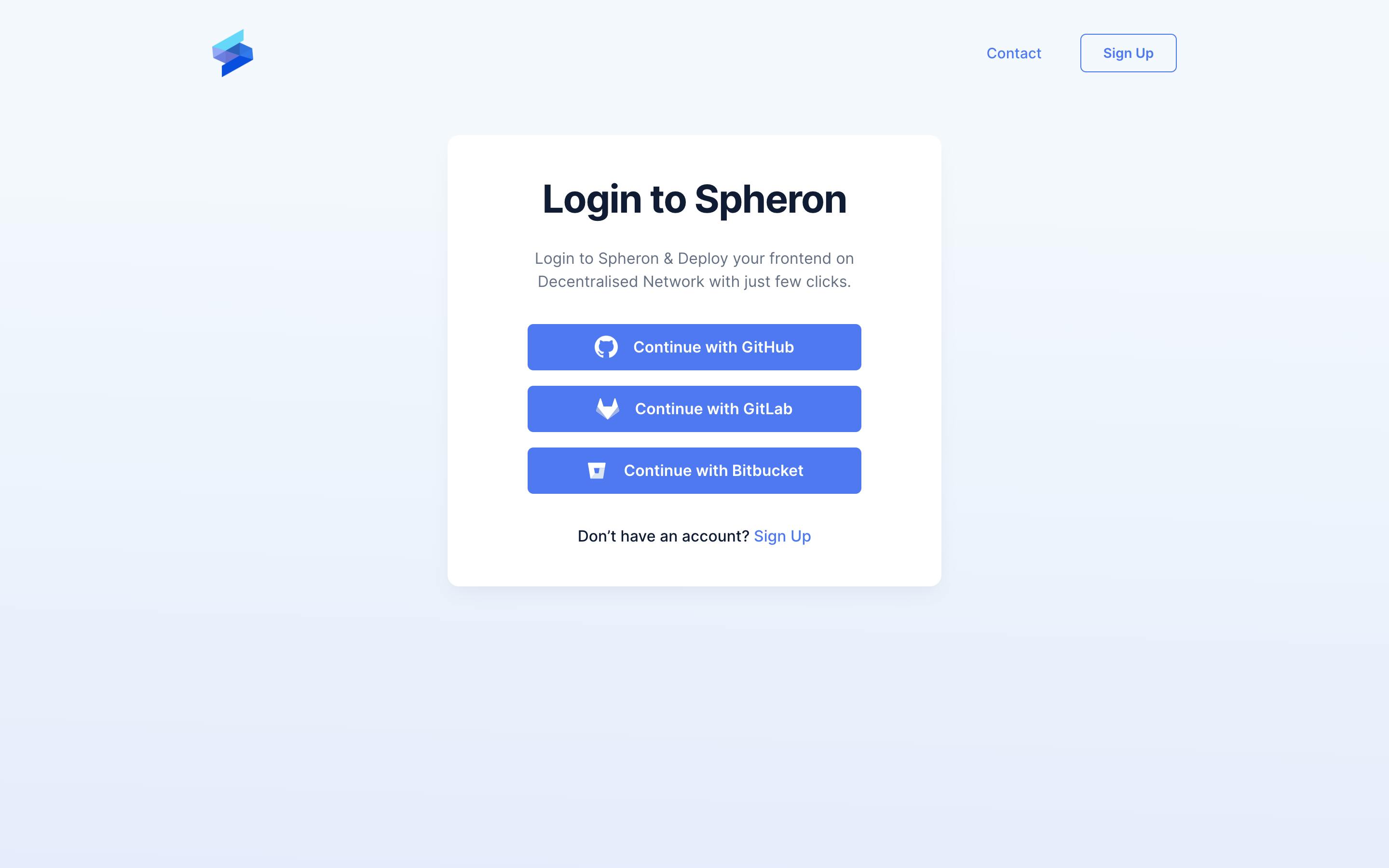
On the Dashboard Page of Spheron Platform click on New Project
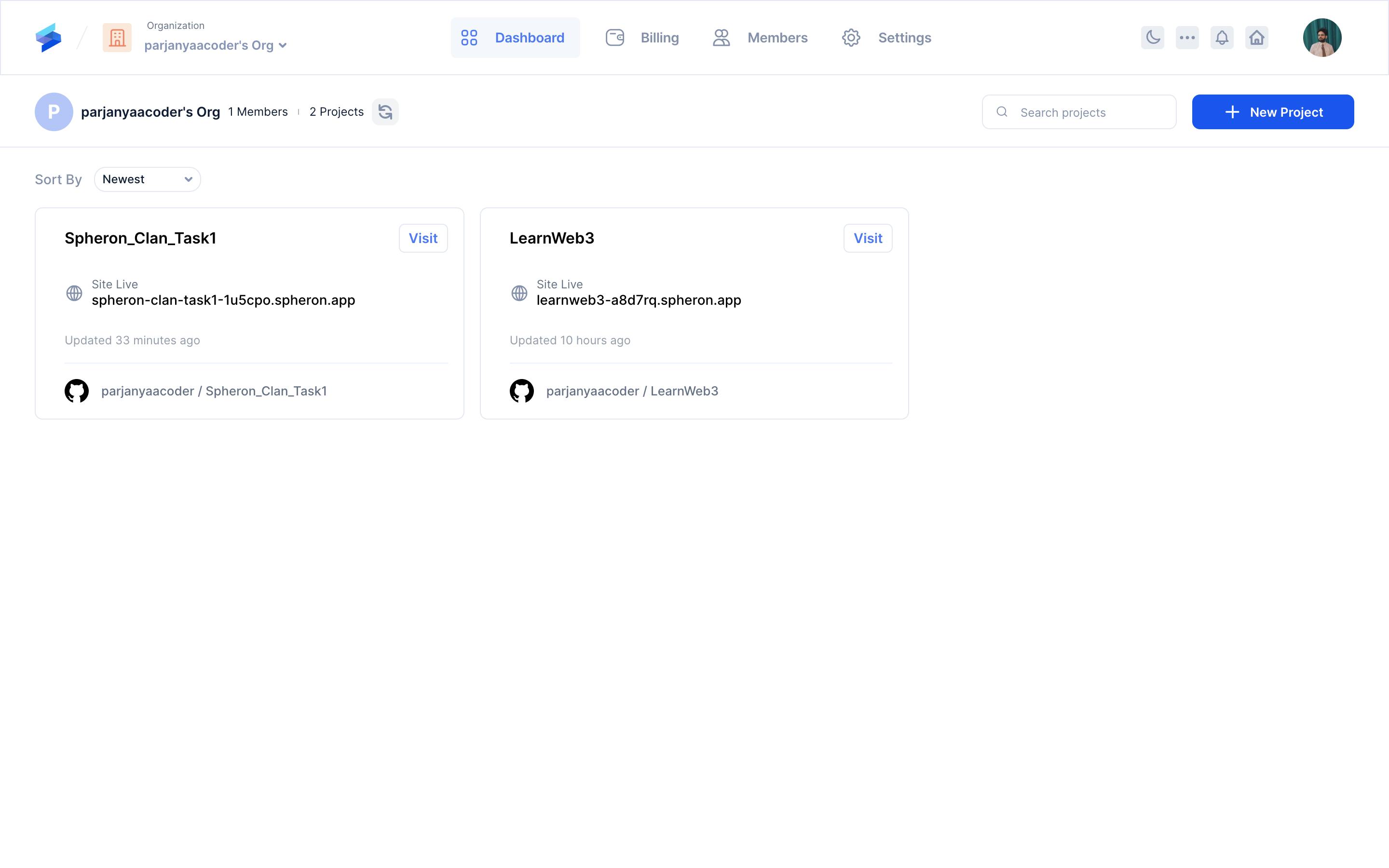
Select your Version Control Patform next.
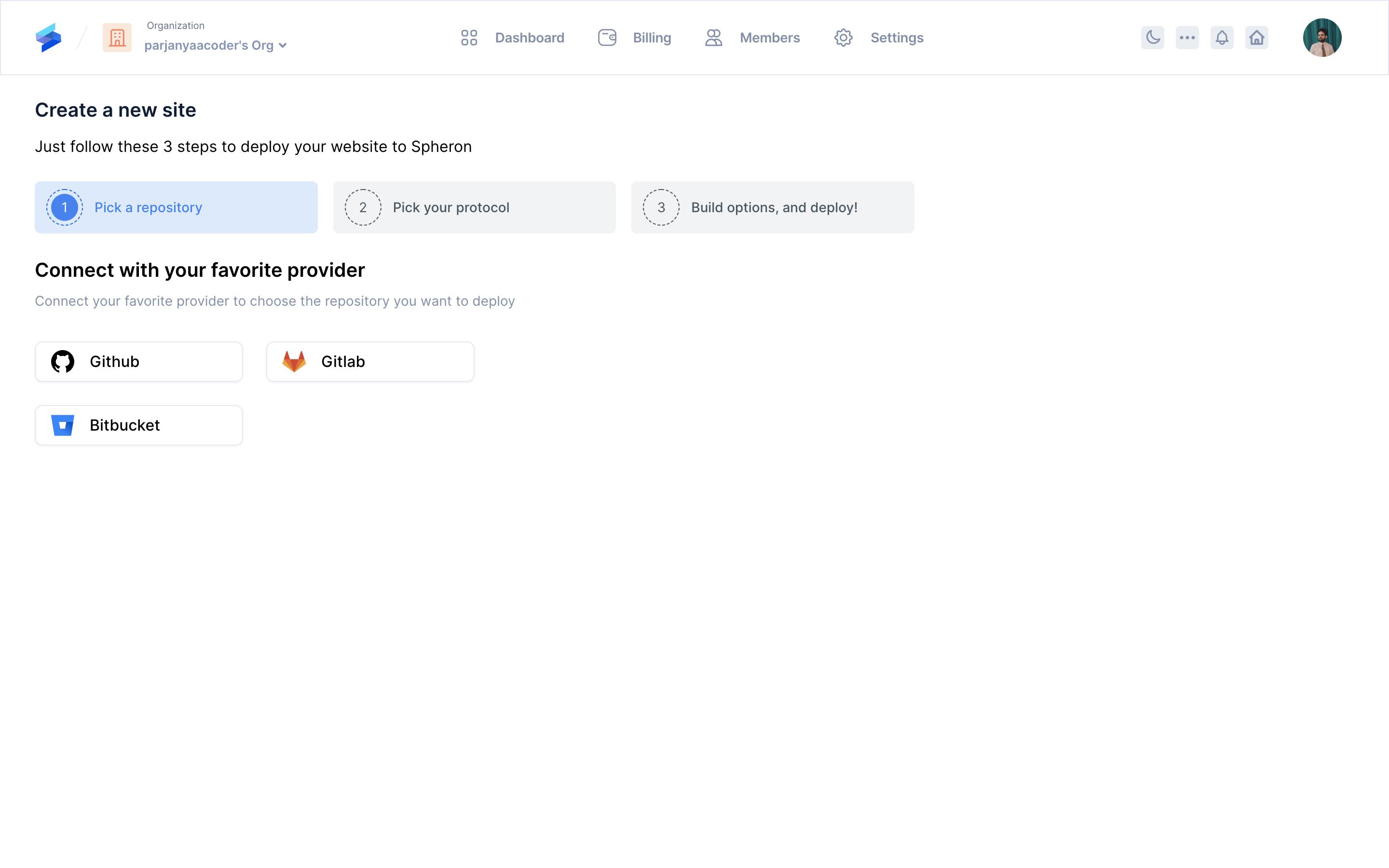
After selecting the Version Control Platform select your project repository.
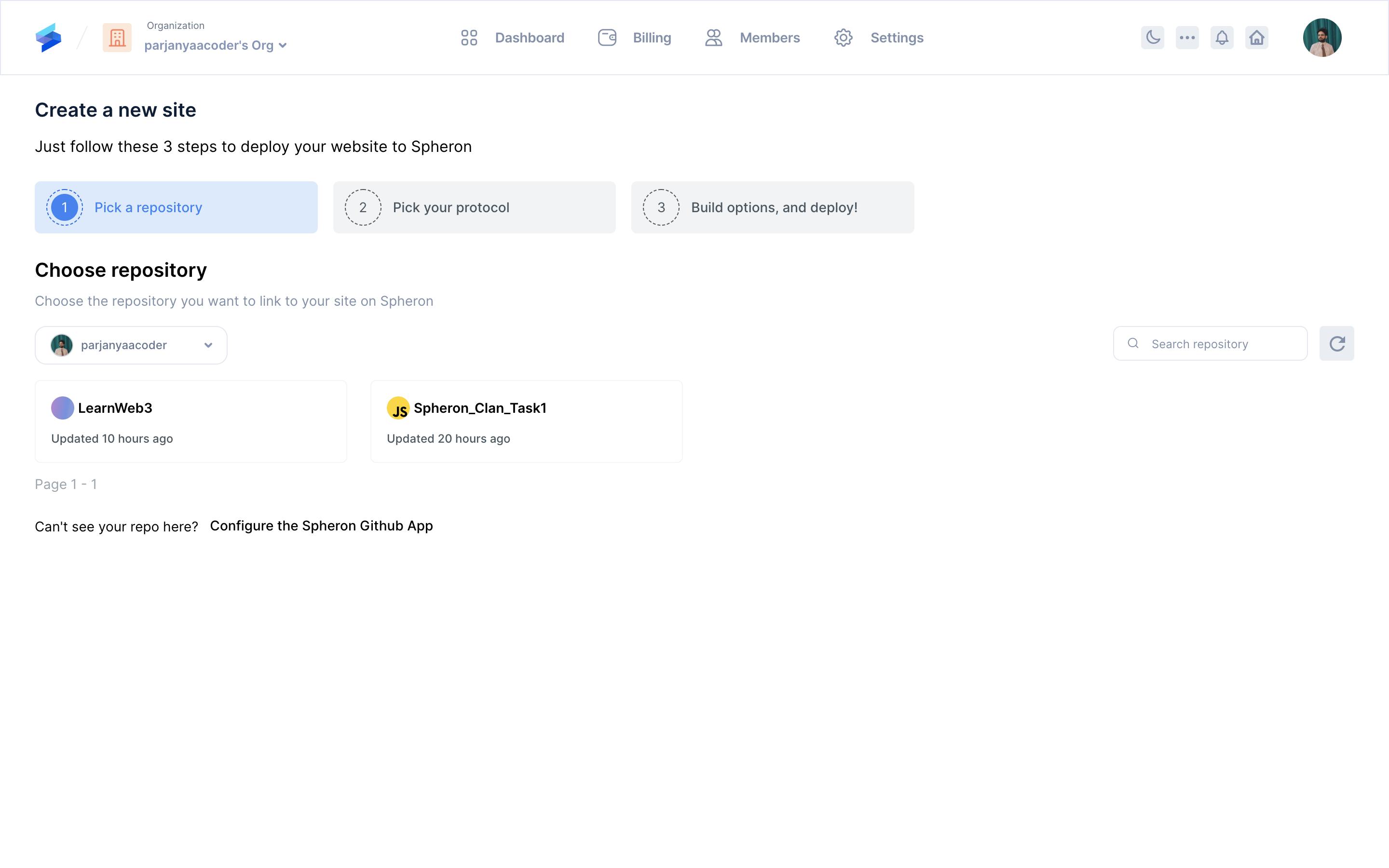
If you can see your repo, click on Configure the Spheron Github App.
On the Github page in the Repository Access Section add all the repositories or select repositories you want to see on Spheron platform.
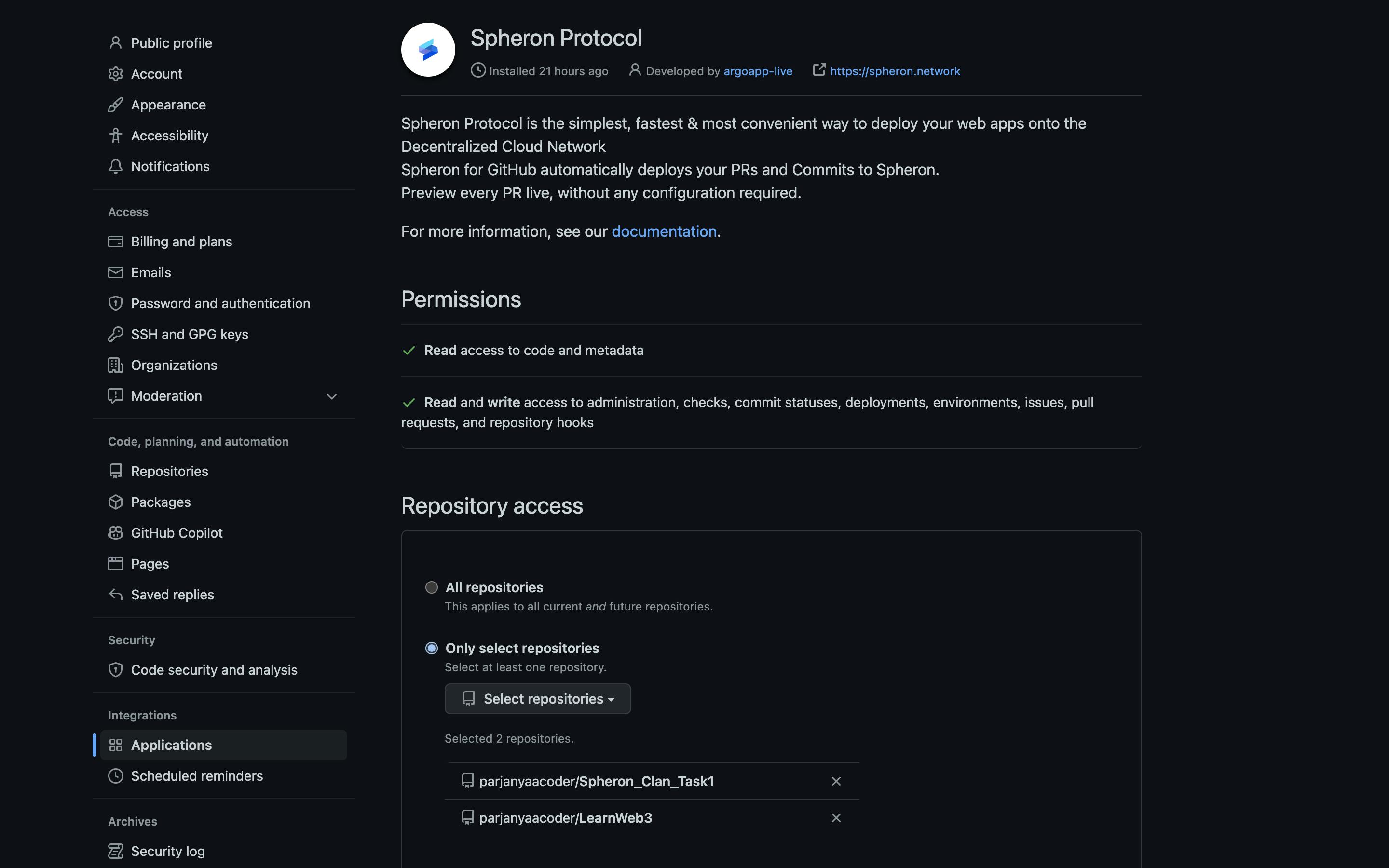
Next select the protocol you wish to deploy on.
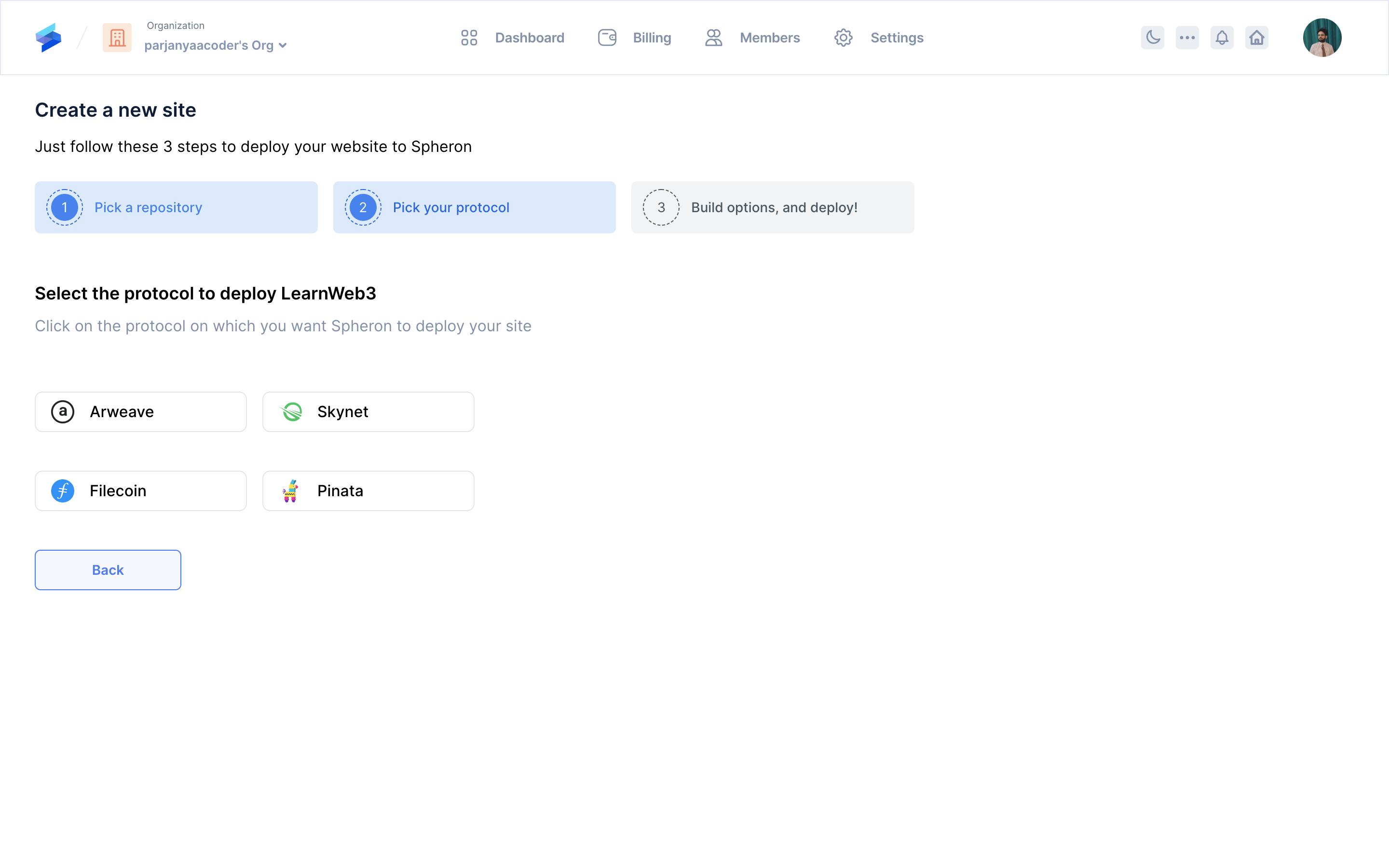
You can easily select Arweave, If you are new to all these protocols.
- Select your build options ->
Select the branch of the project repo you wish to deploy as Branch to Deploy.
Select the main source folder for your project as Root Directory.
Select the framework for your project like React, Vue, Angular etc.
Enter the library installation command for your choosen framework as Install Command.
Enter the build command for your choosen framework as Build Command.
Select the Node Engine version and add Environment variables if any for your project.
Click on Deploy.
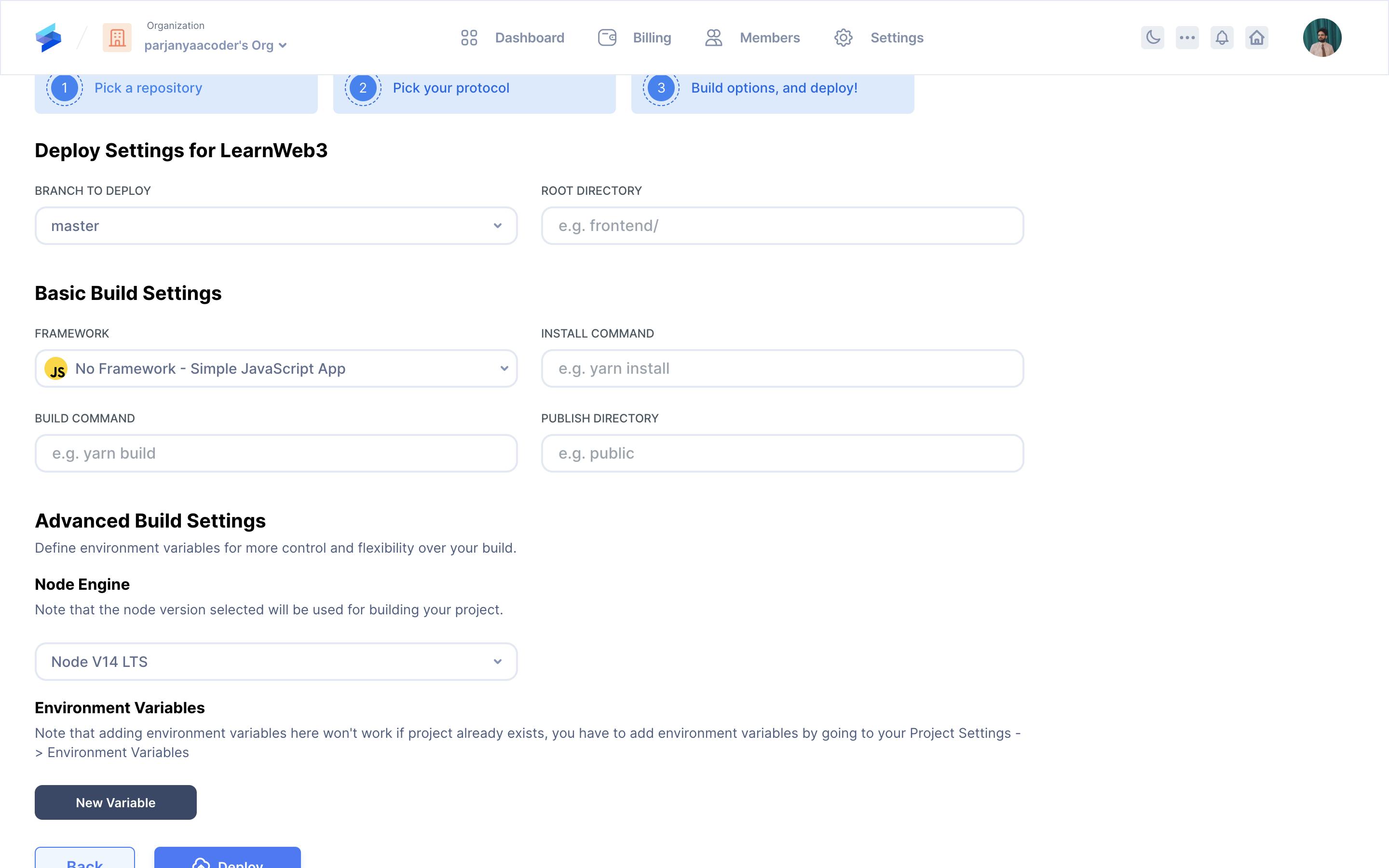
The deployment process starts and you can see the deployment logs.
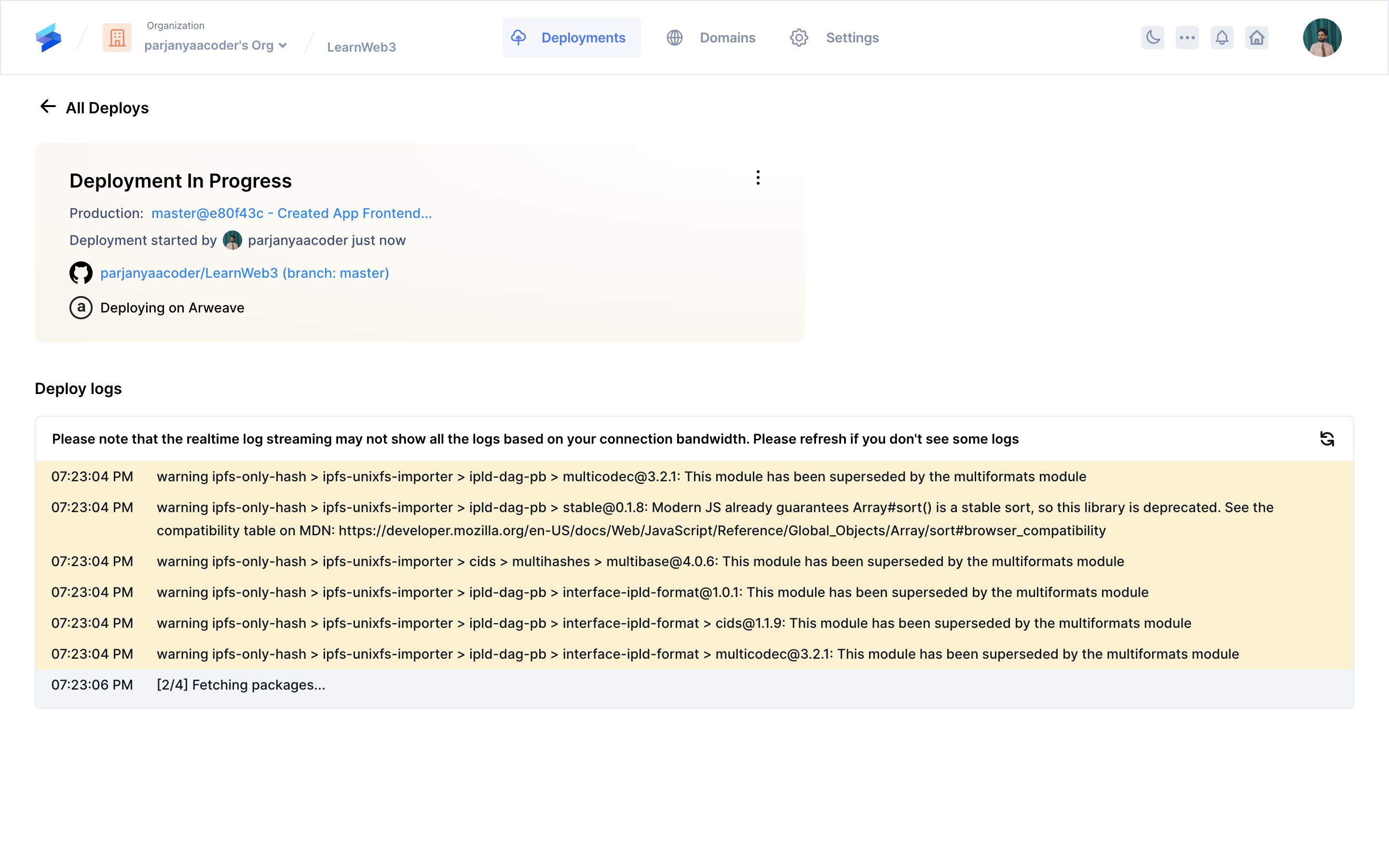
You can see all deployments for a particular project or Github repo on the Deployment tab.
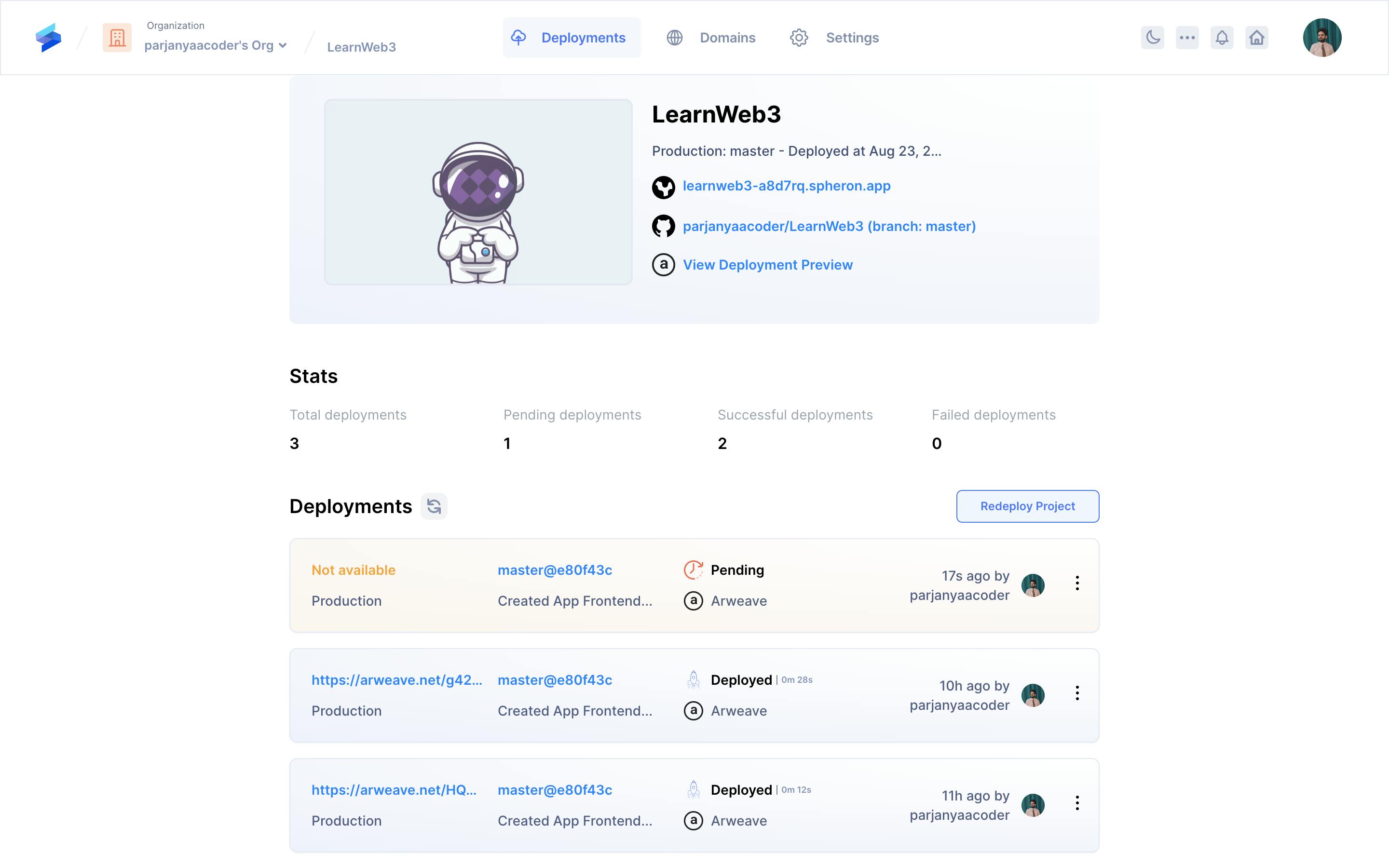
Once your deployment is successful click on the Spheron Deployment link to view your project.
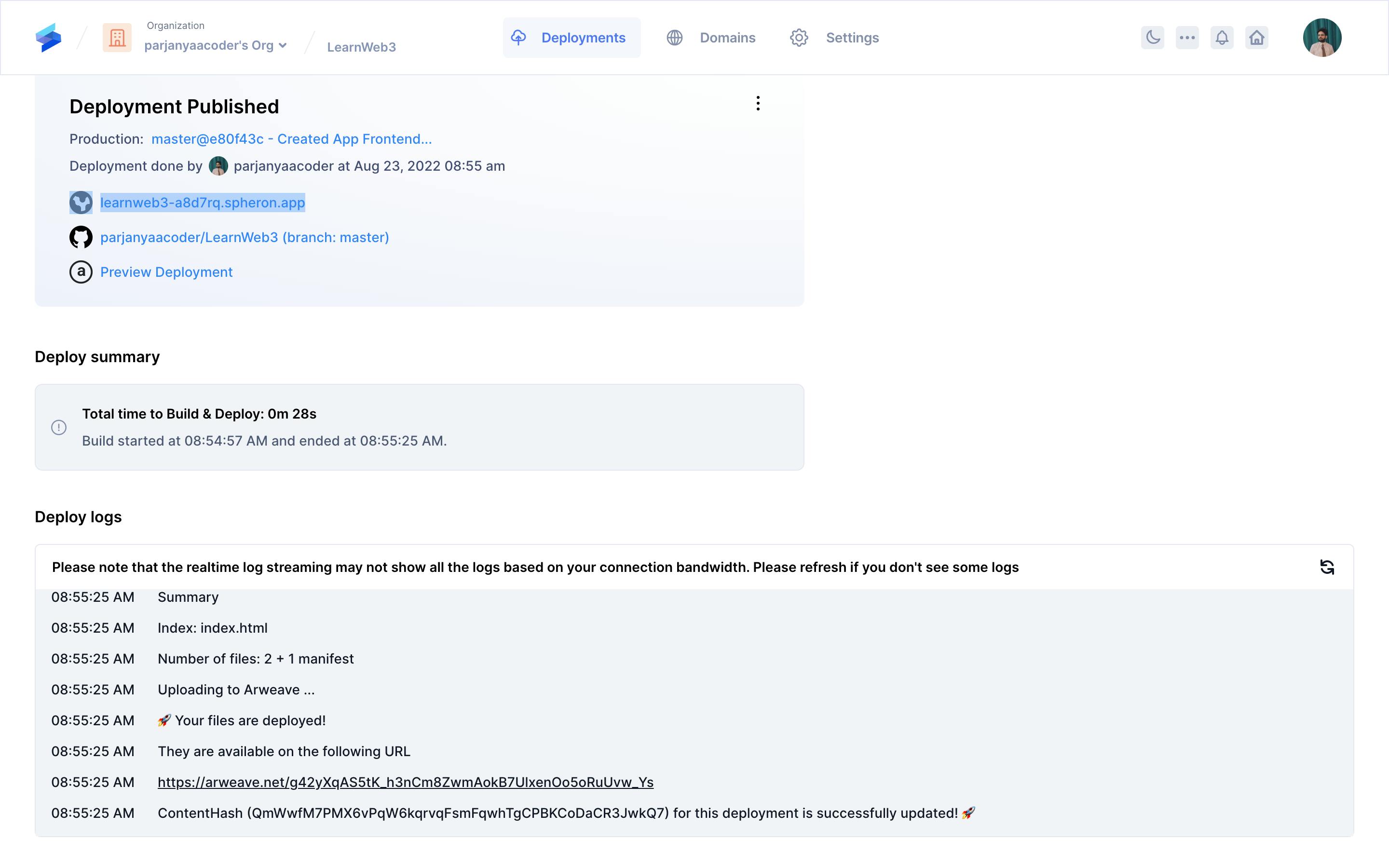
Voohooooooo!! We have complete the deployment process. Cheers !!
Well isn't this the best deployment experience. A deployment process that is easy, beginner-friendly, time saving and most important build on Web 3.0.
Do visit Spheron Platform to know more about the platform. Felt stuck, refer the docs section.
Follow me on Twitter and Hashnode for more tech content on ReactNative, Flutter and Web 3.0.